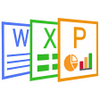No-cost office suite in multiple languages with basic productivity applications and file export capabilities
No-cost office suite in multiple languages with basic productivity applications and file export capabilities
Vote: (2 votes)
Program license: Free
Version: 2.0.11
Works under: Windows
Vote:
Program license
(2 votes)
Free
Version
2.0.11
Works under:
Windows
Pros
- Compatible with Windows 10 and modern systems
- Inclusive suite of applications: word processor, spreadsheet editor, presentation maker, and more
- Supports various office file formats for easy interoperability
- User-friendly interface suitable for all levels of tech-savviness
- Free to download and use
Cons
- May not have all the advanced features of premium office suites
- User base and community support may be smaller compared to larger competitors
A Comprehensive Alternative to Mainstream Office Suites
Coolle Office Suite Pro stands out as a formidable alternative to more popular office software, offering a comprehensive set of tools designed for detail-oriented professionals and casual users alike. Its compatibility with Windows 10 ensures a seamless experience for the most modern operating systems.
Feature-Rich and User-Friendly
This pro version boasts a full spectrum of office applications that cater to a wide array of tasks. The word processor is intuitive yet robust, perfect for crafting documents from simple memos to elaborate reports. For those dealing with numbers, the spreadsheet editor rivals mainstream alternatives with its flexible cell formatting and formula functions.
The suite doesn't stop at text and data. A presentation application is on board for those seeking to create impactful slideshows. Additionally, a database editor is included for users who need to manage large volumes of data efficiently. For the visually inclined, Coolle Office Suite Pro includes drawing apps that bring a creative angle to the mix, alongside a mathematical formula editor for the more technical users.
Another key feature of this office suite is its cohesive cross-compatibility with various file formats. Users can easily save and open documents in formats used by other office suites, ensuring a smooth transition between different working environments. Furthermore, the option to export documents to PDF, SWF, and image files adds to the versatility of the suite, making it ideal for a myriad of professional scenarios.
Accessible to All
The developers have made user accessibility a priority. One does not need extensive technical knowledge to navigate the interface and utilize its features efficiently. The software's availability in different languages reinforces its accessibility, ensuring that it caters to a diverse global audience.
Support and community engagement are other highlights, with users being able to reach out for help with installation and troubleshooting. The official forum also serves as a platform for users to share experiences and tips, creating a collaborative atmosphere that fosters learning and assistance.
Free to Use
Cost-efficiency is one of the strongest appeals of Coolle Office Suite Pro. It is free to download, offering substantial value without the financial burden associated with many other office suites. The free access does not detract from the quality of the tools provided, making it a wise choice for individuals and small businesses looking to optimize their software investments.
Conclusion
Coolle Office Suite Pro is an impressive office suite solution that can handle a diverse range of tasks with ease. It is well-suited for anyone looking for a comprehensive and cost-effective alternative to the more expensive options on the market, without sacrificing performance and features. The program continues to evolve, and to acquire the latest version, one can always visit the official website.
Pros
- Compatible with Windows 10 and modern systems
- Inclusive suite of applications: word processor, spreadsheet editor, presentation maker, and more
- Supports various office file formats for easy interoperability
- User-friendly interface suitable for all levels of tech-savviness
- Free to download and use
Cons
- May not have all the advanced features of premium office suites
- User base and community support may be smaller compared to larger competitors